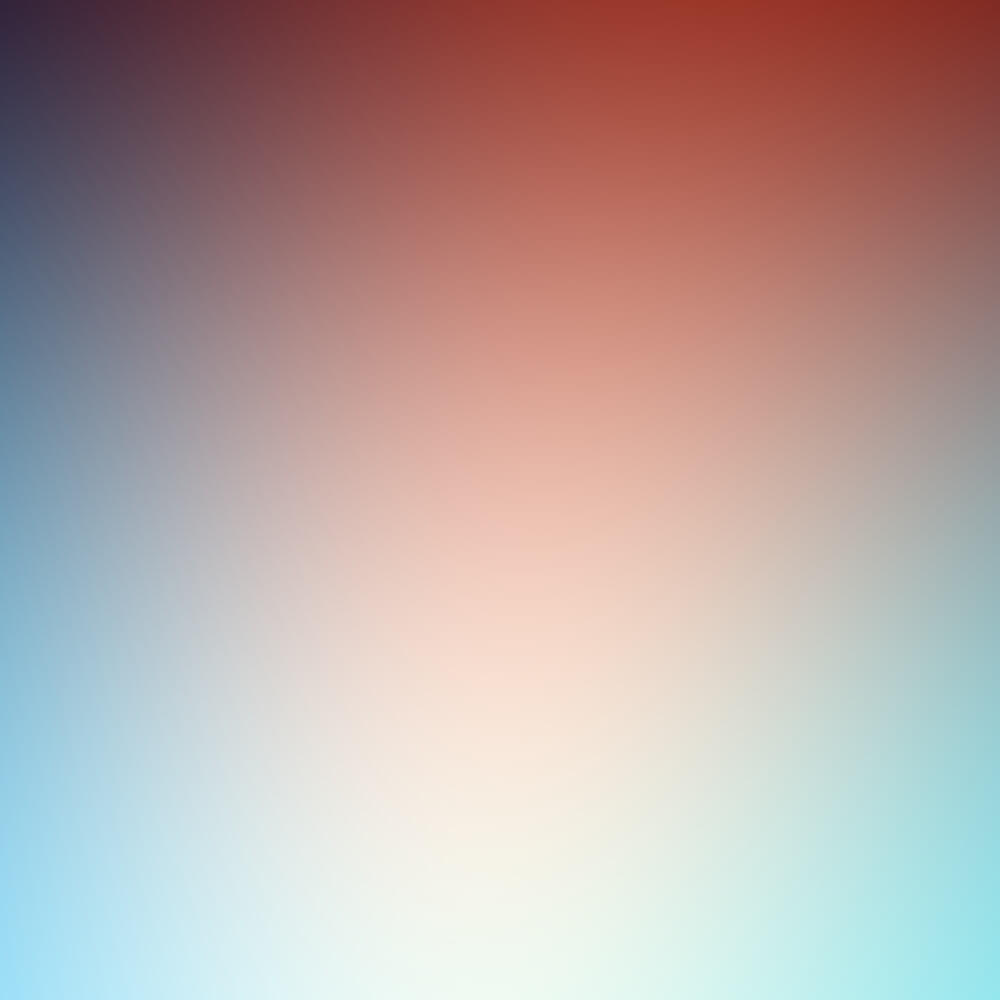Git Repository
GitHub - sooros5132/notion-blog-kit: A statically generated blog using Next.js, Notion Api.
A statically generated blog using Next.js, Notion Api. - sooros5132/notion-blog-kit
![]() https://github.com/sooros5132/notion-blog-kit
https://github.com/sooros5132/notion-blog-kit
Live Demo
Notion Blog Kit
notion blog usage is inhere(https://github.com/sooros5132/notion-blog-kit)
https://notion-blog-kit-demo.vercel.app/
⚡️Getting Started
1. Create Notion Integration Token
- Click New integration

- Writing red boxes
 👌You must select 'Read user information without out email addresses' to see the author.Remember this Internal Integration Token.
👌You must select 'Read user information without out email addresses' to see the author.Remember this Internal Integration Token.
2. Connect Notion Integration to the page you want
💡
If you need a template, dueplicate This Notion(https://notion.so/Hello-My-Blog-d21988fbb27d443cbd1d79c6f6485573)
Link to the name you written above

3. Find the database ID

Check the database ID from the copied link.
database id example

⚠️
Not the string after ?v=
- https://notion.site/2c889c77661b4dfc951b270faec80f67database id is 2c889c77661b4dfc951b270faec80f67
- https://notion.site/Notion-blog-kit-deploying-step-51017154b8ad43188eb5994dd594b1c6database id is 51017154b8ad43188eb5994dd594b1c6
- https://notion.site/d595e7d818614d469c0dba29939df49e?v=761cb958bab24104b2ca2c14552ba78fdatabase id is d595e7d818614d469c0dba29939df49e
4. Deploy
Deploy with Vercel
Deploy to Server
The server must set environment variables.
with reference to the /.env.example file create an .env file and do npm run build && npm run start!